Seamless integration
questfox® integrates seamlessly everywhere and can be designed in your corporate design. This enables your customers to have a flawless user experience in a great design.
Device agnostic on all devices
40% of all respondents nowadays take part on mobile devices such as smartphones or tablets. questfox is device agnostic and was developed to run on all devices. Regardless of whether SmartTV or tablet – questfox® looks good everywhere!
Customer Journey
Our goal is to take customers on a journey and let them learn more about your brand and product. The point is to make the time of a survey as pleasant as possible and to entertain the customer through slight gamification.

TinSort
TinSort allows the user to make quick decisions with the familiar swipe feel of his smartphone. Long, boring item lists are a thing of the past. With TinSort, the respondent decides faster and at the same time gives more answers. Avoid the „satisficing“ effect, where people just select a few from long lists of items and then click NEXT. With TinSort you can collect data in a more methodical manner, represent brands creatively and allow the participant some fun. Implicit measurements and evaluations of these are also possible. Where did the respondent hesitate in making his selection?
ImpliSort
You are interested in psychological methods of implicit measurement. With the new question type Implisort you can create new types of question types exclusively in questfox.
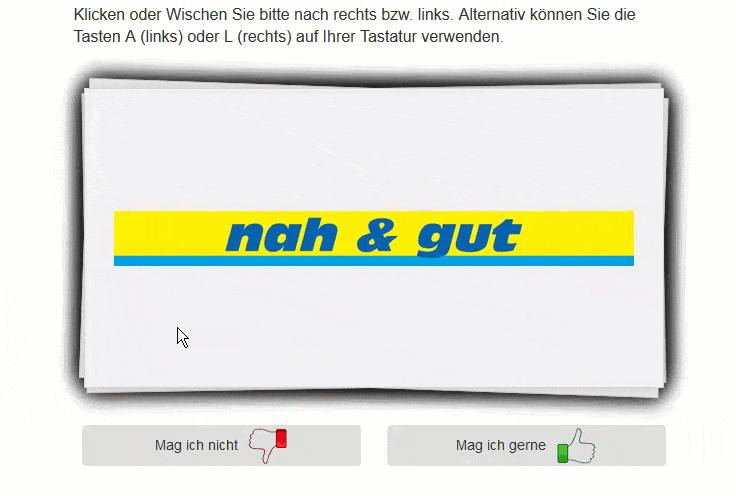
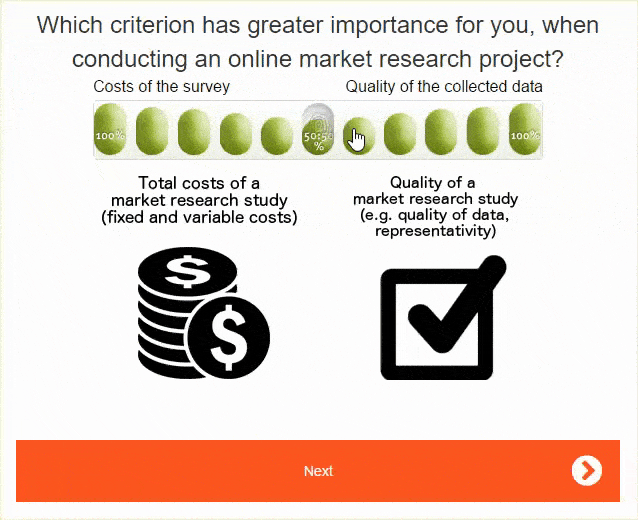
Analytical Hierarchy Process
The Analytic Hierarchy Process (AHP) is a core part of questfox. With the AHP you can provoke differentiated decisions in a pair comparison. In „normal“ surveys, it is often the case that everything is important to the respondents and knowledge is difficult to gain from the data. With the AHP, you can determine a person’s preferences in a more differentiated manner and gain real knowledge. Try it now.
Graphic scales
The use of designed sliders improve the quality of the answers and allow less annoying surveys. With sliders, the user experiences the same user experience that he is used to from his smartphone or tablet. Methodologically, too, the slider is demonstrably the better choice of answer. Change your scales today to a more differentiated level and see differences in responses even with smaller samples. The use of sliders saves time, money and nerves on all sides.
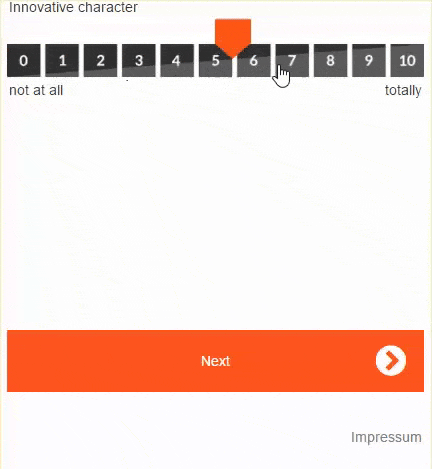
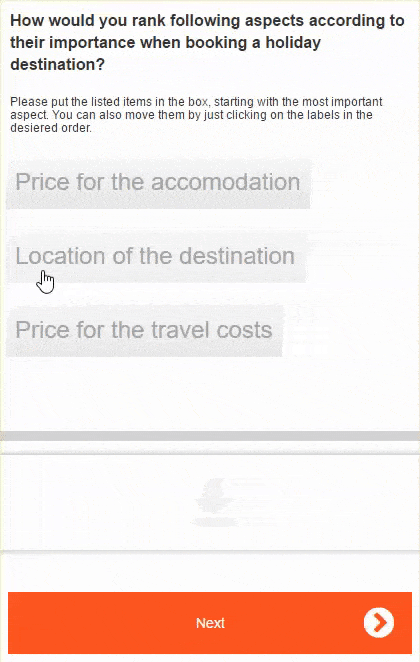
Sort via drag and drop
Items can easily be assigned to easily definable categories or put in an order using drag and drop. That, with the same user experience as he is used to from the smartphone world. Nevertheless, we recommend only adding a small number of items to the sorting process, as people quickly find themselves overwhelmed by this method in the interview.
Price Sensitivity Meter
The Price Sensitivity Meter according to VanWestendorp is a classic in market research. questfox contains the methods in 2 ready-made question types (to be typed in and with graphical scaling). In combination with the AHP, you can do excellent price research in this way. The price perception of a target group and the „optimal“ price can be determined from the result. This also works great with innovation and new products.
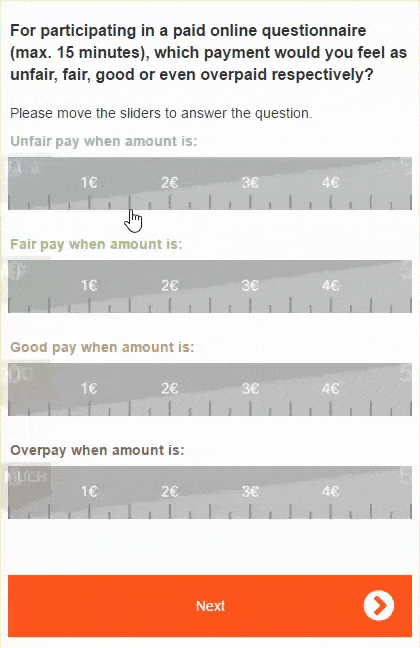
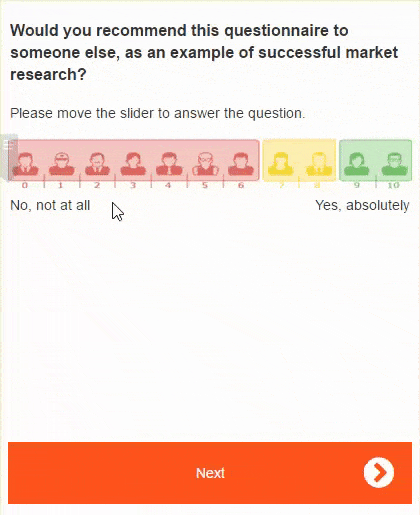
Net Promoter Score
With the help of the Net Promoter Score, companies can measure the success of their company with certain customer groups. The Net Promoter Score provides information about how loyal your customers are and how they perceive a brand. In questfox®, the NPS question is graphically neutral and displayed immediately in the evaluation. The evaluation filters then allow a quick look at different target groups and their answer to this „ultimate“ question.
Picture upload
Would you like to include photos of the interviewee in your surveys? This is possible with questfox®. An example used by Maggi for social media: „Upload your favorite Maggi dish now.“
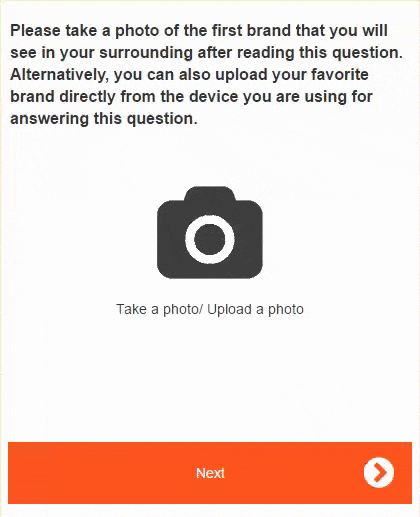
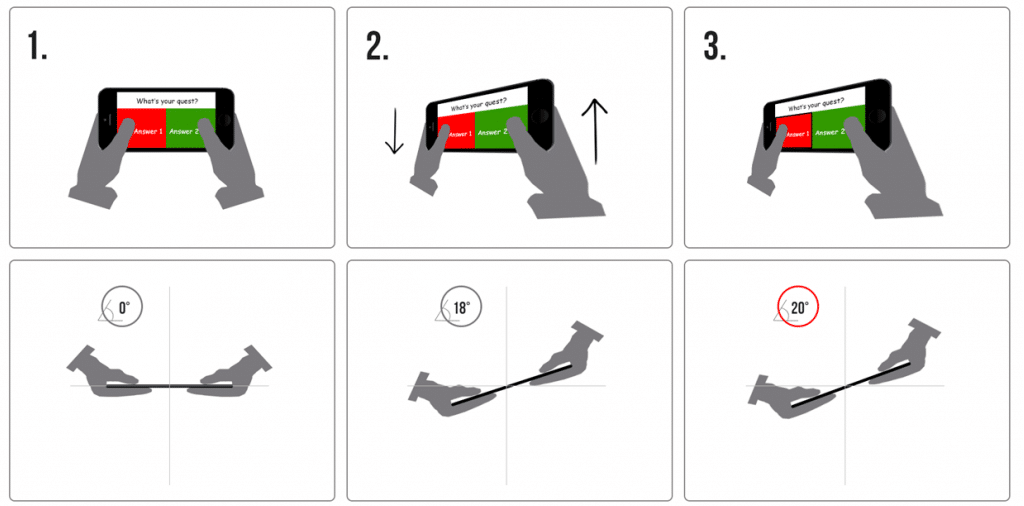
Gyroscale
The gyroscale is a gamification issue. The gyroscale survey type uses the smartphone’s gyroscope. Respondent tilts their phone left and right to answer. This moves the slider of the question. It reveals emotional information, which in turn can be evaluated using implicit methods. Where did the respondent hesitate?
Single and multiple choice
Allows you to choose one or more answers. Works very well on the move.
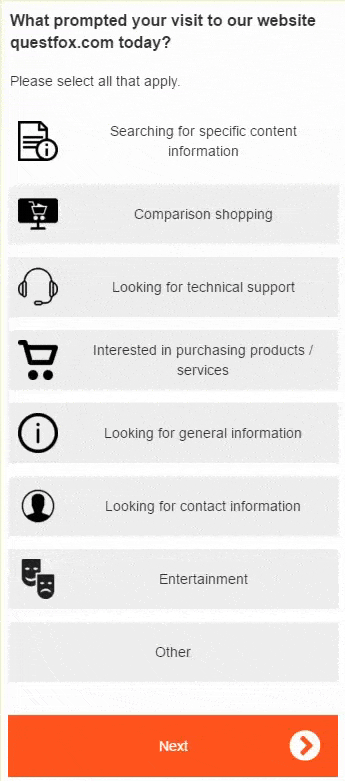
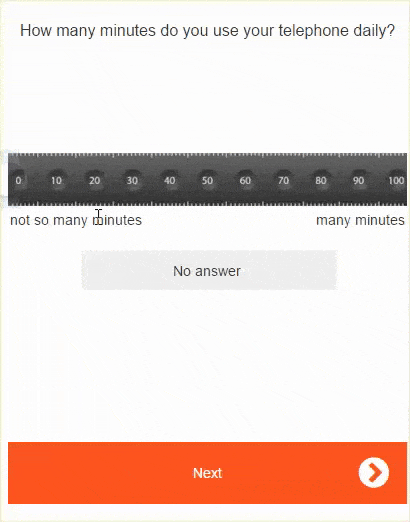
Numbers
The Number question type has six different variations. The respondent can enter a value or move a slider to fixed values. If several numbers are asked one after the other, they can also be used to form checksums. For example, 10 questions should only add up to 100 points.
Text
questfox® allows the integration for various text formats. This is particularly important for studies with extensive content.
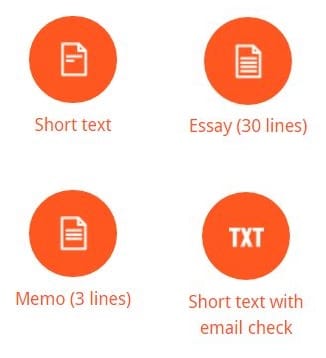
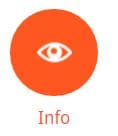
Info
With Info, an image or text can be faded in for a time between two questions, regardless of the previous question.
Paradaten
questfox® can record and evaluate various metadata. The tracking of the participants can be supplemented by implicit methods such as measuring response behavior.
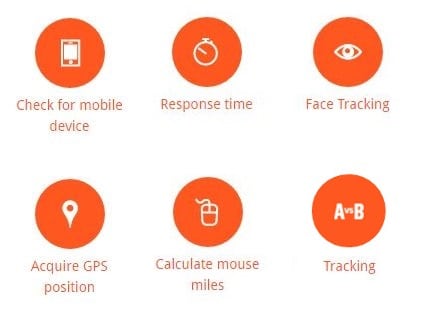
- Summary report with graphics and figures
- Profile report for individual data volumes compared to general survey data
- Full crosstab report with horizontal and vertical percentage and index
- Open text analysis with different representations
- Instant report wizard and design with your own CSS
- Password protection and customizable sharing options
- Google Analytics Integration
Living report and data analysis
The Market Research Online Community (MROC) are people who have declared their general willingness to take part in a survey. For reasons of neutrality, questfox® does not operate its own panel, but is technically linked to these commercial providers. All market niche participants are theoretically available to the questfox® user. The most important players are already firmly integrated.
Branding and design
The design of a survey has a significant influence on the willingness of the participants to answer. questfox® enables the complete integration of corporate design guidelines within the scope of the survey.
- Dozens of pre-configured survey templates
- Fully customizable templates with XHTML / CSS files
- Adjust the font and size with your own CSS
- Adjust all controls of the questionnaire
- Optional forward and back buttons and progress bars
- Individual checkboxes and radio buttons with mouse-over effect
- Dialego - respondi! - Norstat - GfK
- Bilendi DE / CH / AT / UK / FR
- Research Now - GAPF!sh - Ingress
- dalia research - mo’web
MROC Connections
The Market Research Online Community (MROC) are people who have declared their general willingness to take part in a survey. For reasons of neutrality, questfox does not operate its own panel, but is technically linked to these commercial providers. All market niche participants are theoretically available to the questfox® user. The most important players are already firmly integrated.
CRM and Social Media Connector
More and more companies manage customers in customer relationship management systems. questfox offers various interfaces to define these systems as leading systems for an invitation to a questfox survey.
- Facebook
- LinkedIn
- Twitter
- Salesforce
- other CRM software
- Unique ID for each respondent
- Hidden numerical values possible
- Assign points per answer and calculate them for quiz results
- Hide questions by default
- Randomize pages and questions
- Hide questions, pages depending on answers
questlogix
Participants in questionnaires are guided through the questionnaire by jumping rules, branches or fading out and should only receive the questions that are relevant or intended for them. With questfox® the most complex rules and logics can be defined at the click of a mouse. These functions allow any kind of control of questions to participants.
E-mail and QR-Codes
The standard of the invitation has lost some of its importance in recent years. Nevertheless, questfox® has a complete engine for inviting, reminding and sending memos and reports to identified e-mail addresses. Another important feature is the generation of individual participation links, which are then distributed via other systems. This function is often used to send invitations via various systems in a company.
- Integrate individual e-mails
- Upload unlimited addresses
- Generate anonymous external links
- Use the integrated response management
- Create QR codes and 2D matrices
- QuestionsRepeat a question based on previously selected options.
- OptionsAppend the answers from a question on a previous page to the answers for the current question.
- URL VariablesAdd a new option to a question from each value in a URL variable.
- PagesRepeat an entire page of questions for each option you previously selected.
Piping
Participants in questionnaires are guided through the questionnaire by jumping rules, branches or fading out and should only receive the questions that are relevant or intended for them. With questfox, the most complex rules and logics can be defined at the click of a mouse. These functions allow any kind of control of questions to participants.
Account Management Security
- Permissions per team
- Permissions per user
- Permissions for scheduled time
- PDF
- CSV/XLS
- SPSS (Generate SPS Script)
- Export of email addresses and comments seperately
Export Features
Create Management
- Preview of links and collection of comments for efficient communication
- Detailed overview of the project structure with item labels and values
- Translations of content with external links for interpreters
- Quickly change the page order by simply dragging and dropping
- Automatic update of the logic after changing the order of the questions
Invite Management
- Use your own email account or your own email provider for invitations
- CSV upload of invitation addresses
- Generation of a unique link list for the Excel export
- Screenouts and full odds management
Report Management
- Experience report with daily response and drop-out controlling
- Measure the consistency of decision trees
- Location tracking of participants
- Calculation of participation and drop-out rate
- Simulate answers and define complex report groups
